Super Video Golf 1.20 Released!
That’s right folks, it’s update time again! If you’ve been keeping up with the previous posts then you should have some idea of what to expect - but for those not in the know, or who have only just joined us (welcome!) let’s take a look at a summary of everything new and updated, right here 😁
This update is all about customisation, modding and the Steam Workshop, although there are a bunch of other tweaks and fixes included too - for instance every third weekend of the month is now Double XP Weekend!
Steam Workshop
Previously the Steam Workshop had support for player cosmetics, including balls, headwear and player avatars. I’ve added to these in this update, with 3 new customisations:
- Custom flag images. You can now import and upload an image of your choice to display on the pin flag. Installed images can be selected from the updated Options menu (more on that below)
- Custom club models. It’s now possible to create models for each one of your clubs, and add them to a single set which can be uploaded to the Workshop. Club set models are then selectable from the Player Profile editor.
- Avatar voices. Up until now each voice set was bound to the avatar model used for the current profile. No longer so! You can now select a custom voice set from the Player Profile editor, and upload your own to the Steam Workshop.
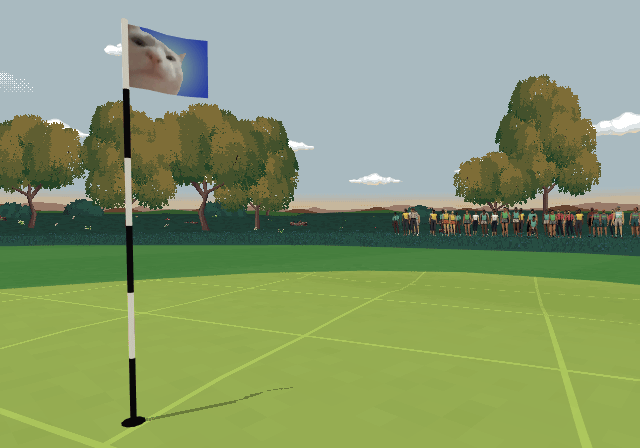
The Steam Workshop tools have been buffed and polished and, as such, the workflow has changed slightly. Previously there was a bug where the game couldn’t tell the difference between your working copy and Workshop copy of imported models, and so you’d often end up playing the game with a local copy of the model which didn’t show up in multiplayer games. Now, when creating a new model, the Workshop tools will automatically subscribe you to your own content once it’s uploaded - so you’ll need to publish your files (which you can do privately) before you’ll see them in the game. I’ll be making sure to update the relevant guides on using the Workshop tools in due course. A template for club models has also been included in the game’s install directory.
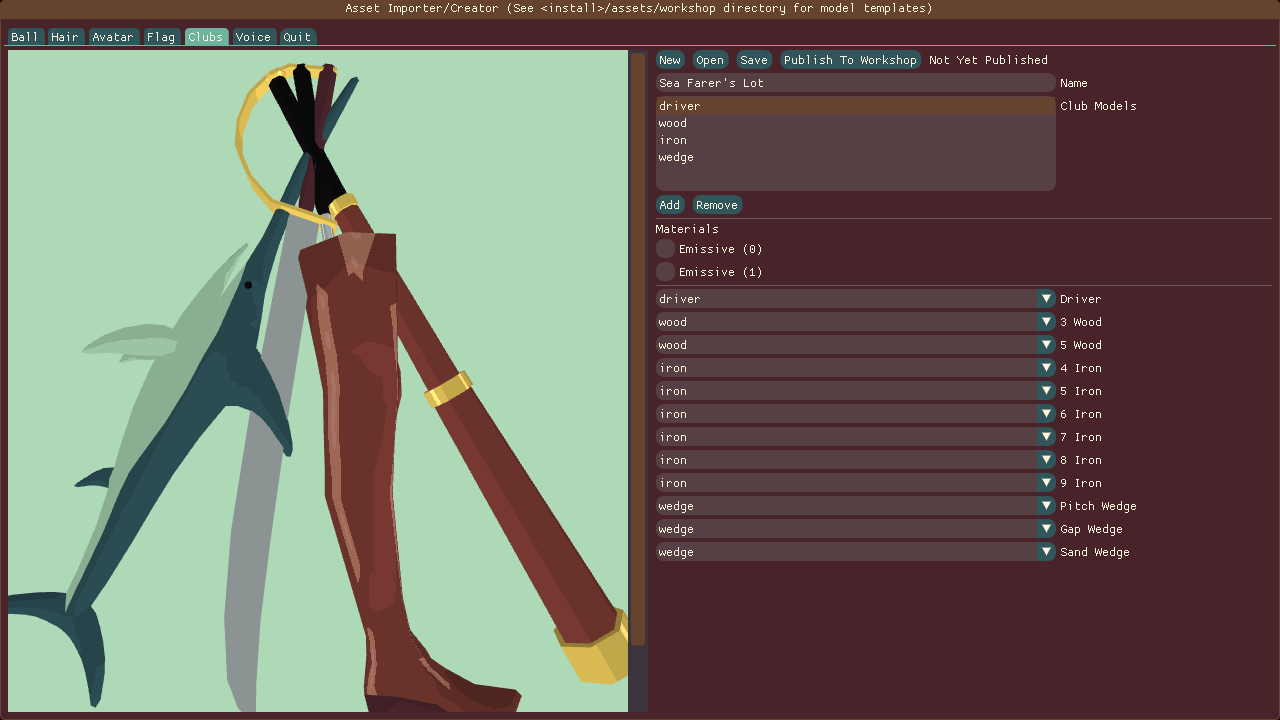
Options menu
The Options menu has been overhauled in this update too, adding a new page specifically for game and customisation settings.
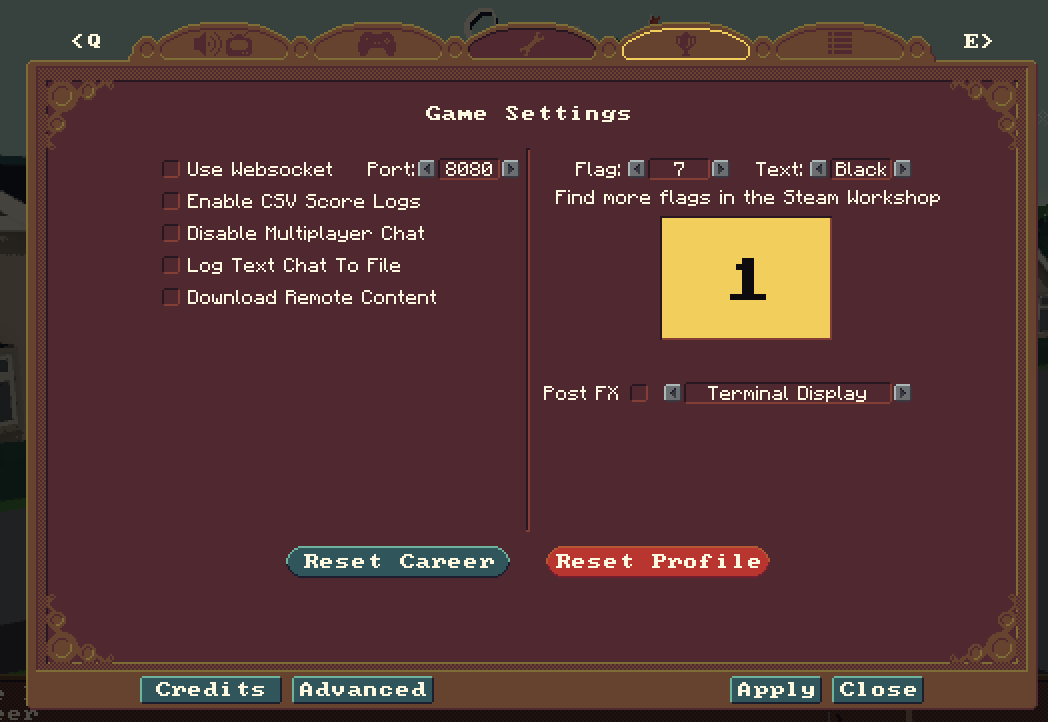
Some existing settings have been moved here but, more importantly, a range of new options have been added 😁
The Websocket option is useful for modders who want to create external apps, which connect to Super Video Golf, that can track stats, scores, in-game actions and more. It’s designed for those who like to create their own private leagues, ladders and team play games and has a fairly extensive API. It’s also extensible, so if you decide to use it and think it’s missing a feature do let me know! There’s a dedicated repository, complete with code examples, available here - if it sounds like something you might be interested in, do check it out.
Also along these lines, although slightly less complex, is a new option to log game scores to a CSV file. That way it’s possible to import the results of your game into a spreadsheet or similar, if you like to track your stats.
The options menu also includes a few new game settings, such as the option to log in game chat to a text file, or disable it altogether. You can also enable a new high-contrast power bar which can help with visibility - and the powerbar artwork itself has been updated for the larger sized version.
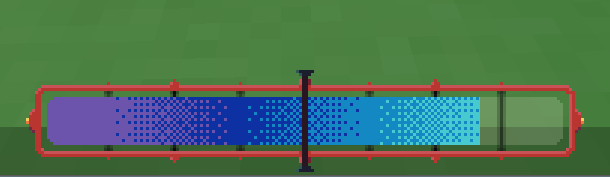
On the right side of the new Options pane are the updated flag settings, where you can choose from a range of included flag patterns, or one installed from the Steam workshop. You can also elect to render the current hole number on the flag, in either black or white ink.
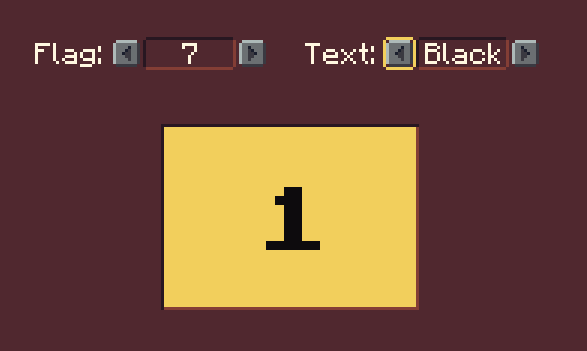
The post process settings and Career reset buttons have now been moved to this page.
Also in the Options section, the Controls page now has an option to adjust the deadzone for the controller thumbstick, which can be useful for fine tuning the Swingput controls for different makes of controller.
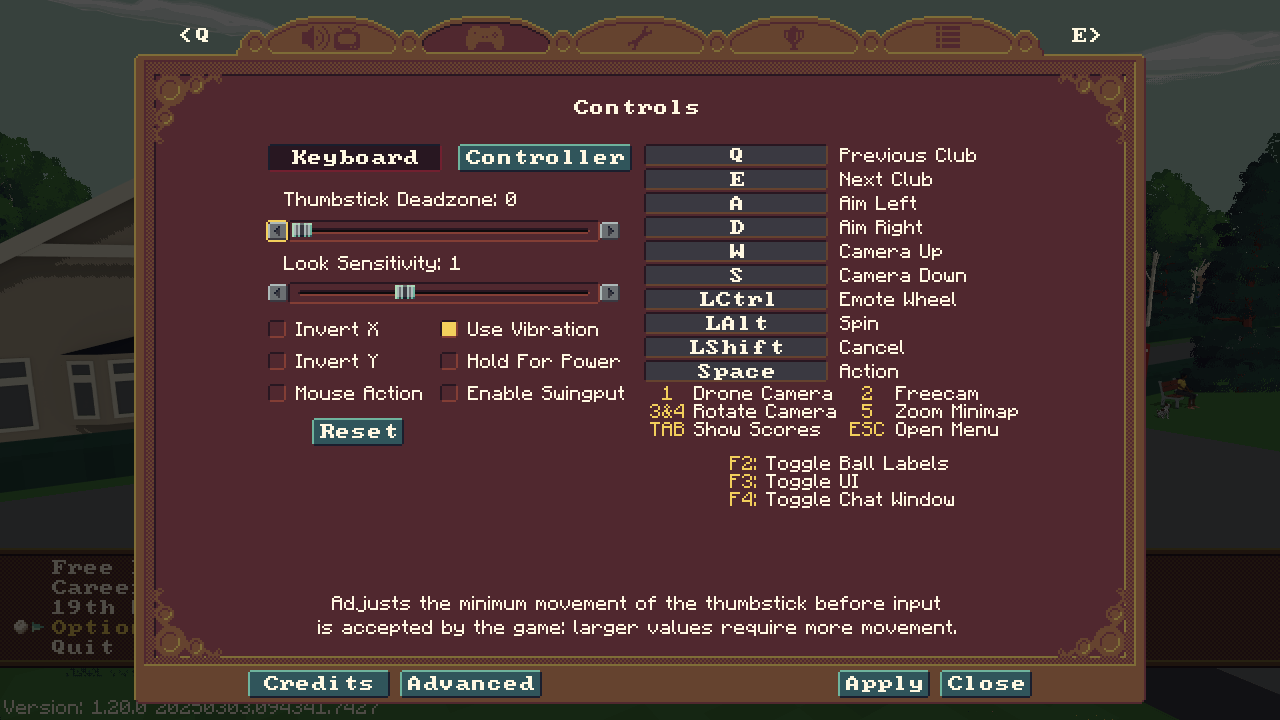
On the Video settings page you’ll find not only the new high contrast power bar settings, but also an option to reduce the quality of light maps used when playing at night - which can help boost the frame rate a little on lower end machines.
Here’s the full change list for the update:
- Fixed - rendering player names which use the extended latin character set
- Fixed - incorrect animation was played when reaching a sudden death round in skins when playing a course in reverse
- Fixed - Pitch ‘n’ Putt pavilions no longer float
- Fixed - Options menu no longer defaults to Steam Deck icon in big picture mode
- Fixed - daily streak award no longer prints wrong value for XP actually awarded
- Fixed - Playstation controllers now show correct glyphs in big picture mode
- Fixed - Escape/Right mouse/Controller B closes arcade sub-menu
- Fixed - League browser now shows final standings from previous season if a new season is not yet started
- Fixed - Workshop items are no longer duplicated locally when first uploaded to Workshop
- Fixed - Workshop tool now remembers last directory browsed for importing
- Fixed - top and backspin no longer have crazy effects on concrete paths
- Fixed - possible garbled player score when playing a league round resumed from a save
- Fixed - properly remove unused light entities on hole change
- Reduced overall RAM consumption by optimising component pool allocation for location over indirection
- Updated - controller navigation in course editor is less terrible (still far from perfect).
- Updated - stats and achievements pages now wrap around to the beginning or end when scrolling
- Updated - new sound effects for a variety of golf swings
- Updated - text chat buffer now persists between game and lobby states
- Updated - a selection of models, such as boats, with night time variants
- Updated - reduced VRAM usage for spectator models
- Updated - reduced VRAM usage for non-critical MRTs
- Updated - Workshop tools with ambient occlusion map import for avatars
- Added double XP weekends every third weekend of the month
- Added tips to loading screen
- Added game settings page to Options menu
- Added option to adjust thumbstick deadzone
- Added option to set lightmap quality to low
- Added option to enable high-contrast power bar
- Added option to log stroke play scores to CSV when playing free play rounds
- Added option to log in-game chat to text file
- Added option to disable in-game chat
- Added option to select texture used for pin flag
- Added option to render hole number on pin flag
- Added option to select club models per player profile
- Added websocket server for modding interface
- Added custom flag textures to Workshop
- Added custom club models to Workshop
- Added emissive material option to clubs
- Added ambient occlusion mapping to avatar models
- Added per-profile voice selection
- Added custom voice sets to Workshop
- Moved remote content setting to game settings page
- Moved Career and Profile reset buttons to game settings page
- Implemented a more reliable beefstick
Finally
Thanks as always goes to everyone who tried out the public beta, offered feedback, suggestions, and reported bugs - it helps a lot! Thank you 😁
If you do find anything awry with the update, don’t hesitate to reach out via the discussions, Steam chat or Discord. As ever, if there’s something really deal-breaking (I hope not!) the previous version 1.19 will remain on Steam on a different branch, which you can select from the game’s properties. If you’re forced to use it, do let me know so I can get everything fixed up as soon as possible, thanks!
There’s more to come in the next update, with new features already being worked on - but I’ll talk about those in a future post. For now though, as we like to say here out on the green:
Happy Golfing! 🏌️♂️⛳
Files
Get Super Video Golf
Super Video Golf
90s era golf, with network play
| Status | Released |
| Author | fallahn |
| Genre | Sports |
| Tags | achievements, billiards, cross-platform, Internet, Moddable, Multiplayer, Open Source, Pixel Art, Retro, ultrawide |
| Languages | English |
| Accessibility | Color-blind friendly |
More posts
- Version 1.21.0 Now Available!2 days ago
- Version 1.21 Progress Update - Part 318 days ago
- Save 33% in the Summer Sale!26 days ago
- Win a copy of Super Video Golf!43 days ago
- Progress Update 1.21 - Part 249 days ago
- Progress Update 1.21 - Retail Therapy88 days ago
- Version 1.20 Progress Update #2Mar 03, 2025
- Monthly Challenge For March Has Begun!Mar 01, 2025
- Save 33% in the Couch Co-op FestFeb 09, 2025

Leave a comment
Log in with itch.io to leave a comment.