Progress Update for 1.20
Hello golfers! It’s time once again to take a look at what I’ve been working on for the next update to Super Video Golf - so let’s dive straight in!
This update is very much a technical one - with an emphasis on engine work and optimisation, as well as new modding features. Under the hood I’ve been working on reducing the amount of RAM and VRAM used by the game, to get things running extra smoothly, particularly on handhelds such as the Steam Deck.
Flexible Configuration
The Options menu has had an overhaul too, with a whole new page added for all the extra configuration available. Options include: being able to log the text chat to a file, enabling a high contrast power bar and one for reducing the quality of the lightmapping system to get an extra speed boost on night time maps.
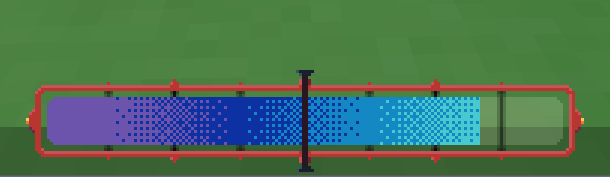
Here you’ll also find new options for the modders out there - you can optionally log the game’s scores to CSV files at the end of each round so that they can be imported into a spreadsheet or other compatible software, and you can now modify the way the pin flag looks in game, too:
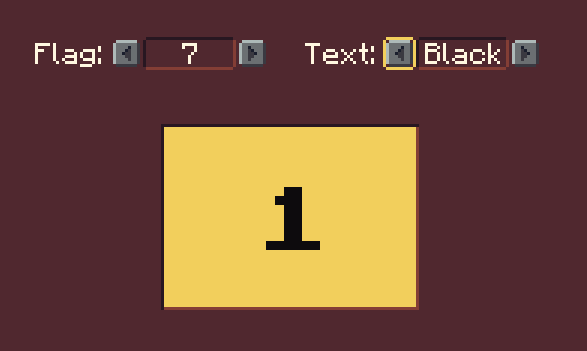
There are two main options for the flag - you can select the texture used for the pattern on the flag, as well as enable hole numbering on each flag as you progress through the course. While the game includes some basic colour textures for the flag it’s also possible to add your own images, using the updated Steam Workshop tools. This also means that you can upload your custom flags to the Workshop and share them with everyone else! 😁
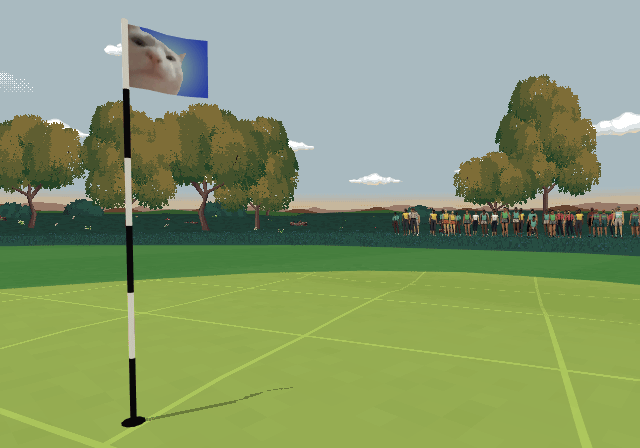
Websocket Interface
Another new option is the websocket interface. This is a relatively big deal for modding, as it allows any websocket enabled client (e.g. your web browser) to connect to a game in progress and receive real time updates, such as scores, player details and even the movement of the balls. To complement this I’ve created a repo over on GitHub with some javascript examples and documentation on how to use the new interface.
Uses might include reproducing the scoreboard on a secondary display, creating teamplay games, automatically logging scores to a real-world league with your friends or even creating a spectator client to watch the game in progress. New, higher resolution thumbnail images of the courses will be included in the game’s assets directory which can be used for this purpose.
As this is currently in beta I strongly encourage anyone with an interest in modding to check it out and offer any feedback they may have. Nothing is entirely set in stone yet, so if you do try it and think something else might be useful to be exposed by the interface, get in touch! The websocket enabled version of the game is available on the beta branch on Steam.
Buffs
As usual there is also a selection of polishing touches which have been added to the beta, with more to come. I’ve updated the artwork for the larger version of the power bar, added new sound effects to the golf clubs and tidied the menus up here and there. There are also a few tweaks and fixes to the menus, such as dialogues which weren’t closing with the back button. The in-game chat also now welcomes you to the course! 😅
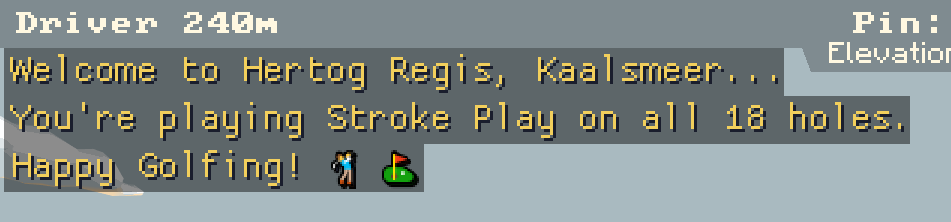
Finally
This isn’t everything planned for the next update, but I’ve yet to get all my ducks in a row. As such I’ll leave revealing some of the other new features (which will be mod oriented, of that you can be sure 😉) until the next post.
For now though, thanks for reading, and thank you for your continued support of Super Video Golf! I can’t wait to get all these new features completed to see what fantastic mods people make. Until then though make sure you leave any feedback or suggestions over in the discussions, the chat, or on Discord.
Happy Golfing! 🏌️♂️⛳
Get Super Video Golf
Super Video Golf
90s era golf, with network play
| Status | Released |
| Author | fallahn |
| Genre | Sports |
| Tags | achievements, billiards, cross-platform, Internet, Moddable, Multiplayer, Open Source, Pixel Art, Retro, ultrawide |
| Languages | English |
| Accessibility | Color-blind friendly |
More posts
- Steam Sports Fest 202511 days ago
- The Adventurer DLC is now available on Itch!31 days ago
- Progress Update 1.22 - Optimising the Engine 🛠️39 days ago
- Save 33% in the Halloween Sale49 days ago
- Patch 1.21.270 days ago
- Autumn Sale is now live!77 days ago
- Patch 1.21.1Aug 30, 2025
- Version 1.21.0 Now Available!Jul 21, 2025
- Version 1.21 Progress Update - Part 3Jul 05, 2025

Leave a comment
Log in with itch.io to leave a comment.